
RecordCast is a website that offers a tool to record YouTube videos, online courses, marketing videos for free and without a watermark.
You can record all the activities carried out in the browser tab (including the audio) or the entire screen of your computer without having to download any program, as long as you have a web browser.
RecordCast: A Screen Recording and Video Editing Tool

These characteristics make it ideal for sending videos to students, preparing tutorials, or sharing content on social networks.
Benefits and uses
- You may need it to enhance students’ learning as it helps them enroll in online courses and study lectures later.
- This online screen recorder is also helpful for making a video to teach your audience how to complete a task step by step. By allowing you to create demos of your product, RecordCast makes it easy to share your ideas with partners and customers.
- Explain something technical or difficult to explain.
- Take follow-up material after a session.
- It allows you to record educational videos or tutorials to share on YouTube or other social networks.
What makes RecordCast different?
- It is 100% free for everyone.
- The ease of use.
- You can get a video recorded in high quality without a watermark.
- Projects are saved automatically.
- It’s quick to start recording computer screen online with just a few clicks, without downloading any software.
- Make a screencast of the entire screen, the application window, or the browser tab as needed.
- To be able to choose if you want to record your voice or the system’s audio.
- You are able to edit the recorded video by adding an attractive title text, elements, overlays, background, music, etc.
What are the downsides of RecordCast?
- RecordCast has a function that can make some annotations on the video, but it cannot take a screenshot while recording. This is very inconvenient for those who want to take a photo of something important.
- Another flaw is that a scheduled recording cannot be made. It is a little different from some other screen recorders that can perform scheduling tasks when you are busy at some time.
How does RecordCast work?
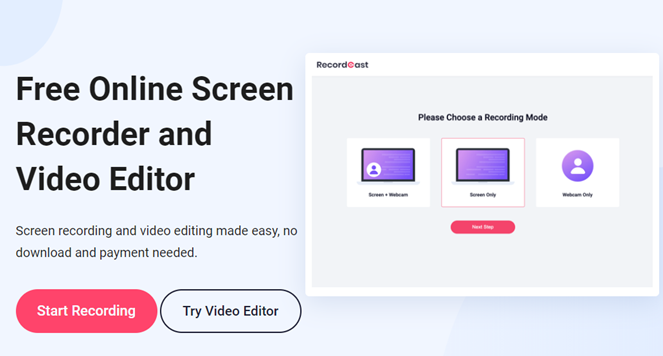
- First, open your browser and enter the RecordCast site in your browser. Then it’s optional to register an account on the site with your email, Facebook social networks, or Google account.
- Start recording by choosing a recording mode from the three preset options: Screen + Webcam, Screen only, Webcam only.
- Next, choose the audio recording option: Microphone + Audio system, Microphone, Audio system, No audio.
- It is recording then. It gives you the option to pause or stop the recording anytime you want.
- Recordings can be saved to the desktop or edited with just a few clicks. It works on your computer as long as there is a browser.
You don’t need to worry about your computer system.
- You can edit your recording video to be more professional by adding text, elements, transitions, overlays, photos, background, music, etc.
- Export your video in MP4 file is also available for free with no watermarks.
Conclusion
RecordCast is practical when you need to explain something or create video tutorials, and then share videos with your students or followers. You can record your YouTube video for later study, create your marketing videos and share it with your clients anytime.
The only thing it doesn’t have is the ability to record just a section of your computer screen, but in edit mode, we can zoom in on the result, which can focus on a specific section so that the result can be a section from the screen.
In my opinion, it is an all-in-one tool for screen recording and video editing, which is worth trying out. What’s more, it is free to use.